Understanding Roles in Eskuad: Structuring Your Team Effectively.
Roles in Eskuad determine the level of access and permissions each member of your organization has. It's crucial to understand the permissions associated with each role to structure your team correctly. Here's an overview of the roles and their permissions:
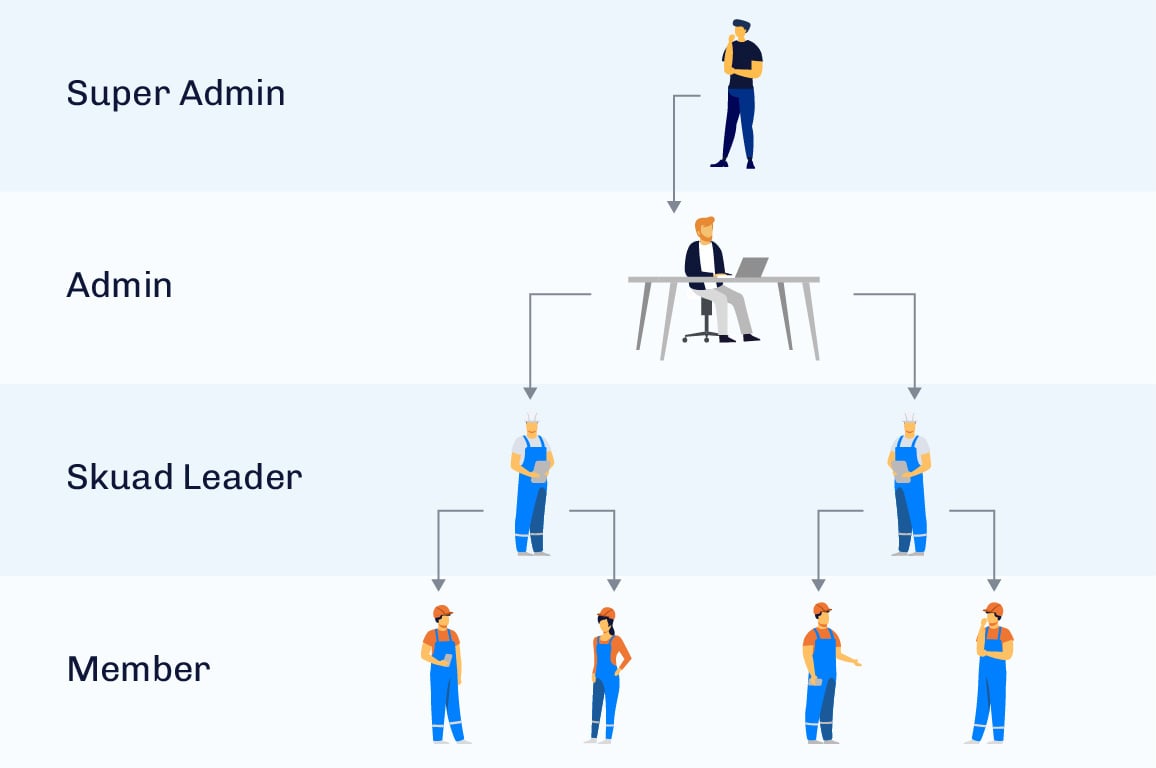
Super Admin
- Description: The Super Admin is (usually) the person who created the organization. They are the "owner" of the organization and are allowed all permissions and can access all assets and Data. There is usually one Super Admin per organization.
- Permissions: A Super Admin has the highest level of permissions. They are the only ones who can:
- Access and modify all settings within the organization.
- Hand off their role to another person in the organization (if needed)
- Edit the name of the organization
- Special Privilege: The Super Admin is the person who created the organization and has the unique ability to modify billing information and delete the organization if needed.
Administrator
- Description: Administrators have most of the same abilities as the Super Admins, except for: renaming the organization, transferring their role, editing billing, or deleting the organization. Think of them as managers. There can be many admins in an organization if needed.
- Permissions: Admins have all permissions necessary to administer and manage the organization as needed. They:
- Have visibility of all data in the organization
- Can create, manage and edit all assets, including forms, completed forms, tasks, datasources, skuads and reports.
- Invite or remove members from the organization
- Responsibilities: Admins are responsible for managing various aspects of the organization but do not have control over billing or organization deletion.
Skuad Leader
- Description: Skuad Leaders are admins for specific skuads, and have more permissions than skuad members, however, not all the same permissions as Admins. Their actions are limited to the skuad they belong to. Skuad leaders can belong to more than one skuad.
- Permissions: Skuad Leaders are similar to Admins but are limited to the skuad they belong to. They have authority over their specific skuad's activities, with some limitations:
- ✅ May create, and manage assets within the skuad they belong to
- ✅ Invite members to the skuad
- ✅ Delete sent invitations
- ❌ Cannot create or manage datasources, or workflows
- ❌ Delete users after they have joined an organization
- Role within Skuads: Skuad Leaders are typically in charge of managing tasks, forms, and reports for their assigned skuad.
Members
- Description: Members of an organization have an important role. Even though members have the least amount of permissions when it comes to organization management, they play the most crucial role within an organization: filling out forms for data collection.
- Permissions: Members have limited permissions compared to Super Admins, Admins, or Skuad Leaders. They can:
- View forms
- Fill out forms
- Complete tasks and workflows
- Access their completed forms
- Skuad Limitations: When a Member is part of a skuad, their access is restricted to the forms, tasks, and reports assigned to that particular skuad.
Understanding these roles and their associated permissions is crucial for effective team management and data access control within your organization. It allows you to ensure that each team member has the appropriate level of access and responsibilities based on their role and responsibilities.
If you have any specific questions about roles or need guidance on structuring your team effectively in Eskuad, please feel free to ask. We're here to assist you in optimizing your team's configuration.