Cyclical Workflow in Eskuad: Adding Approval Stages and Workflow Review.
In Eskuad, a cyclical workflow offers an approval stage where a designated team member or administrator reviews the work completed up to that point in the workflow. Here's how to create a cyclical workflow with approval stages and how the approval process works:
Creating a Cyclical Workflow with Approval Stages

- Similar to Linear Workflows: Creating a cyclical workflow is very similar to creating a linear workflow. Follow the steps outlined for creating a linear workflow.
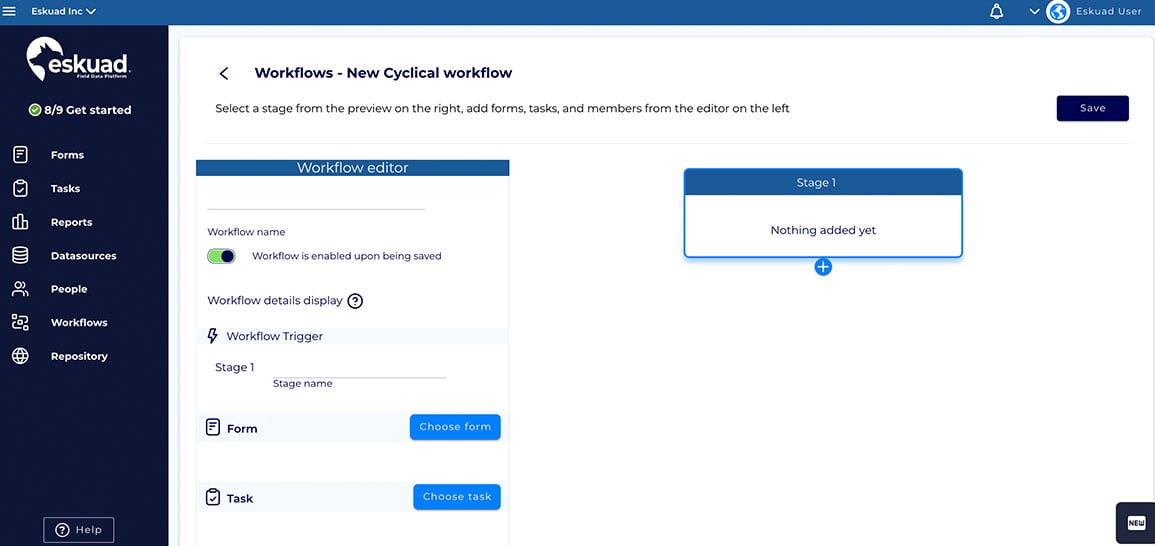
- Adding Approval Stages: In addition to the steps for creating a linear workflow, you can add approval stages to your cyclical workflow. These stages allow for the review of work by designated individuals.
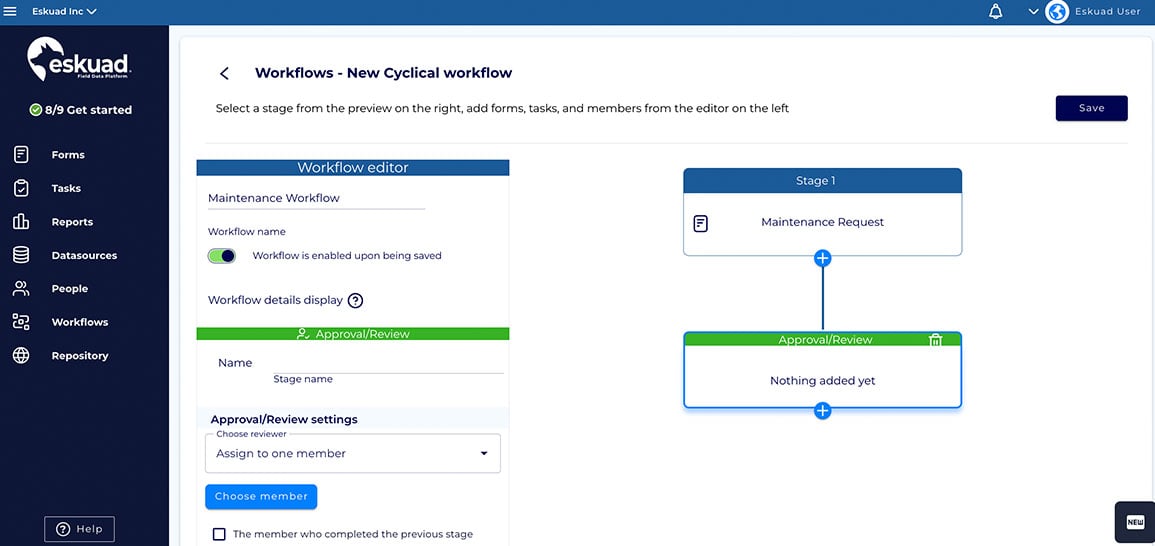
- Assigning Approvers: Ensure that you add the team member or administrator to the approval stage who you want to review the workflow. They will have the responsibility to approve or reject the workflow at this stage.
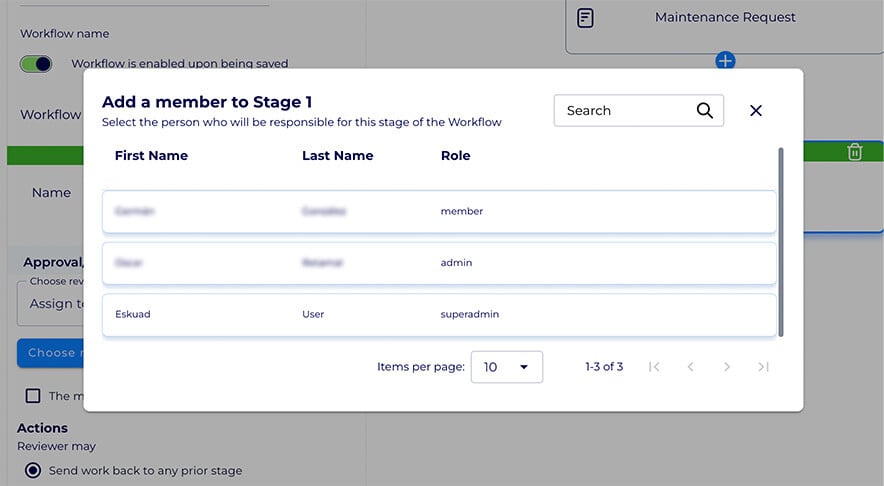
Approving or Rejecting a Workflow
- Multiple Approval Stages: Cyclical workflows can have multiple approval stages, and they can occur at any point in the workflow after the trigger.
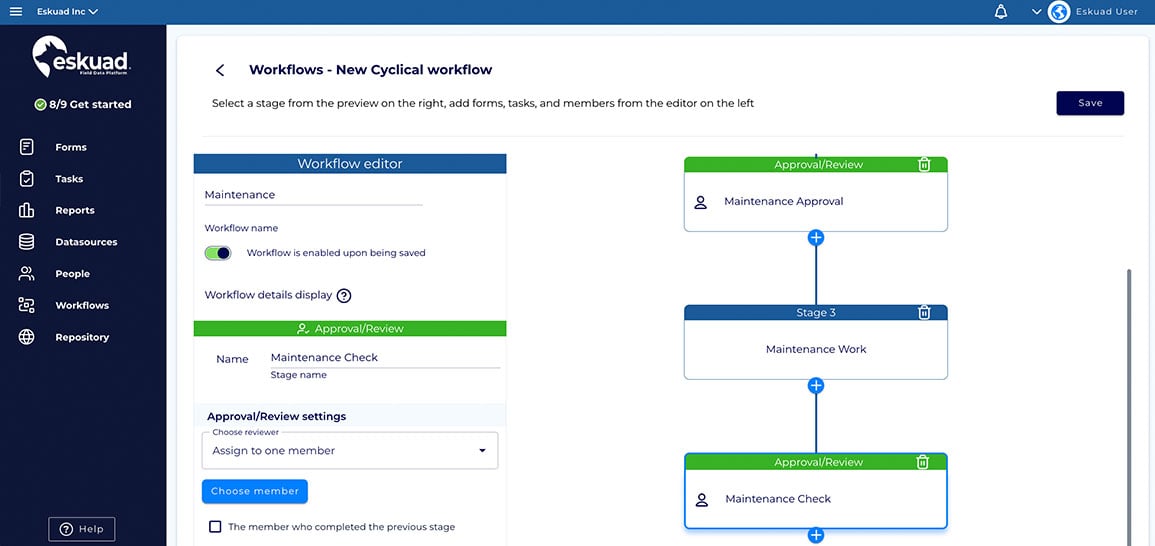
- Workflow Review in Mobile App: When it's time for someone to review the work done in the workflow, it will appear in the mobile app for them to review. They can then choose to either approve it or send it back to a prior stage with comments.


- Sending Back for Revisions: If the workflow is sent back, the member in charge of approving or sending it back will review the work again to ensure it meets their satisfaction. This process continues until they are satisfied with the work.

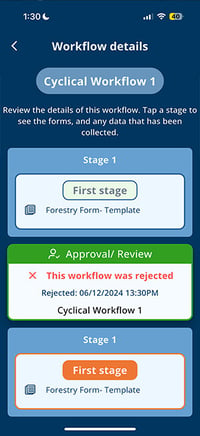
Cyclical workflows with approval stages in Eskuad are particularly useful for processes that require review and validation at various points. This feature helps maintain the quality and accuracy of work in complex workflows.
If you have any specific questions about setting up cyclical workflows or need further guidance on implementing approval stages effectively in Eskuad, please feel free to ask. We're here to assist you in optimizing your workflow automation and approval processes.